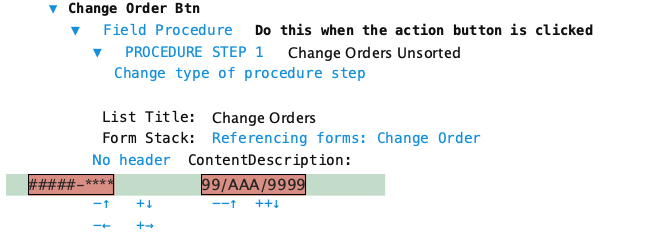Used by: Field procedures (Action field only)
Use this procedure step type to display a selection list of associated data forms using an action field (button) on a data form. For example, on the Purchase Order master form an action field (button) could be added which displays a selection list of change orders associated to a purchase order. This provides quick access to each change order affecting that specific purchase order.
This procedure step type is context aware. That means that only those data forms associated with the specific data form performing the procedure will be listed. Associated means all forms that reference the current form.
Note: The action field (button) will work when the data form is open for viewing. You can deactivate the button using the form procedure that sets up the form for display.
Example of Display List of Associated Forms
Configuration
These are the basic steps to configure this procedure step type. Formever will lead you through as you point and click.
- Label procedure step
- Provide title for selection list
- Select form stack to list
- Configure selection list
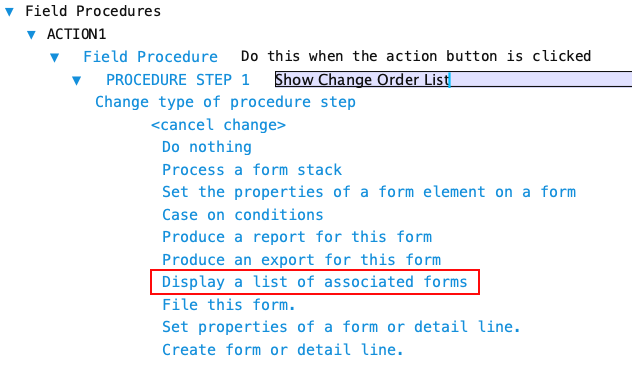
Step 1 - Label Procedure Step
Give the procedure step a descriptive label. This doesn’t have to be done first. But make sure you provide a descriptive label before filing the master form.
Doing it first serves as a reminder of what you are trying to accomplish as you configure the step. Especially if there will be multiple steps in the field procedure or form procedure.
Step 2 - Provide Title for Selection List
Enter text to provide a title on the selection list.
Step 3 - Select Form Stack to List
Select the form stack to show in the selection list. Click on ‘Select form stack’ to open the Form Stack Chooser. The chooser will only provide access to associated forms. If there are no associated forms it will tell you so. Associated means all forms that reference the current form.
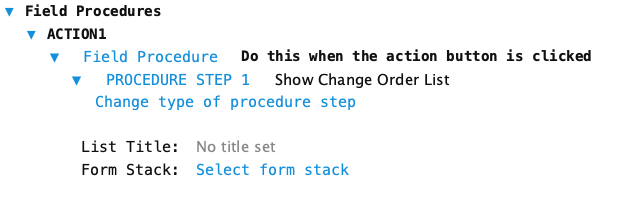
Step 4 - Configure Selection List
Specify the summary information to show in the rows of selection list. Place fields from the selected form stack in the text block. Very similar to creating desktop selection lists.