Used by: Field procedures (Action field only)
Use this procedure step type to print a specific report using an action field (button) on a data form. For example, on the Employee form an action field (button) could be added which prints the employee’s expense submission report when the button is pressed.
You can print any report using this procedure step type. However, if the report is contextually related to the form then that report will be specific to the data form only. For example, every company has vendors and a vendor listing report that lists all vendors when run using the report requestor. But, if the vendor listing report is specified as the report to produce in the ‘Produce a report for this form’ procedure step type in the Vendor form then only the one vendor on the open data form for will be printed.
Watermark text can be specfied to print on the report. The watermark text is displayed diagonal across the page as shown in the image below.
Note: The action field (button) will work when the data form is open for viewing. You can deactivate the button using the form procedure that sets up the form for display.
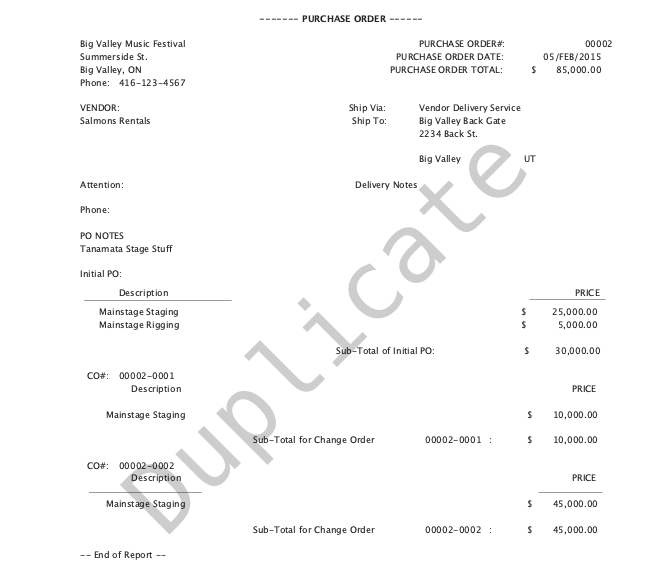
Configuration
Configuration is simple. These are the basic steps to configure this procedure step type. Formever will lead you through as you point and click.
- Label procedure step
- Select report to produce
- Enter optional watermark text
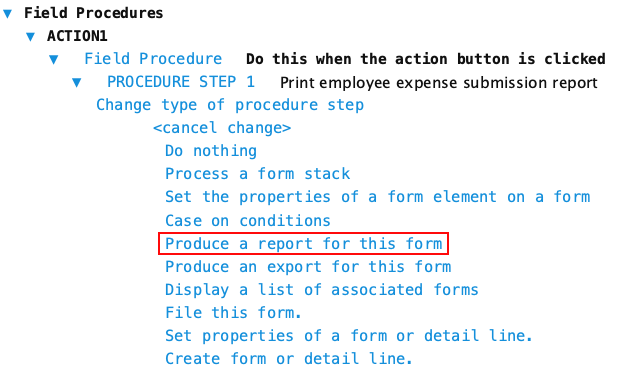
Step 1 - Label Procedure Step
Give the procedure step a descriptive label. This doesn’t have to be done first. But make sure you provide a descriptive label before filing the master form.
Doing it first serves as a reminder of what you are trying to accomplish as you configure the step. Especially if there will be multiple steps in the field procedure or form procedure.
Step 2 - Select Report to Produce
Cycle through the reports by clicking on the report title to find the desired report. Each click will display the next available report. (Yes, this method is slow and clunky. It will be changed soon)
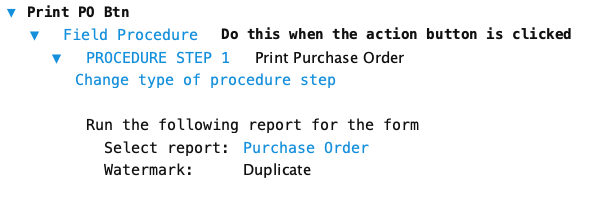
Step 3 - Enter Optional Watermark Text
If you want to print watermark text on the report enter text in the watermark field as shown above. Otherwise leave the field empty.
