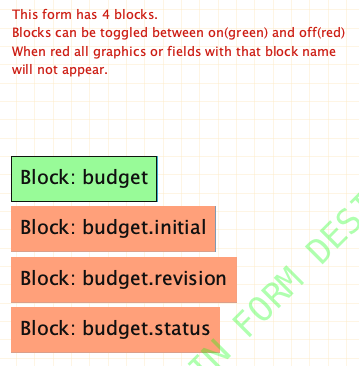Visibility Blocks are a mechanism for showing and hiding form elements on a master form. Form elements are fields and graphics.
Use Visibility Blocks to:
- Show/hide parts of a form depending on data in another field such as a Choice field.
- Show/hide parts of a form for form events such as when a data form is opened for editing.
- Show/hide parts of a form for field events such as when a field become invalid.
Any element on a master form can be assigned to a visibility block. The one exception is the Form Code field which can not be assigned to a visibility block.
Visibility can apply to a single form element or multiple form elements. This provides, for example, a way to have different sub-forms in a form.
Visibility Block Controller
Use the Visibility Block Controller to preview fit and behaviour of visibility blocks on the master form.
The Visibility Block Controller is the green clipboard icon on the front side of the master form designer. All named visibility blocks are listed in the controller. You can turn individual blocks on/off to preview the form.