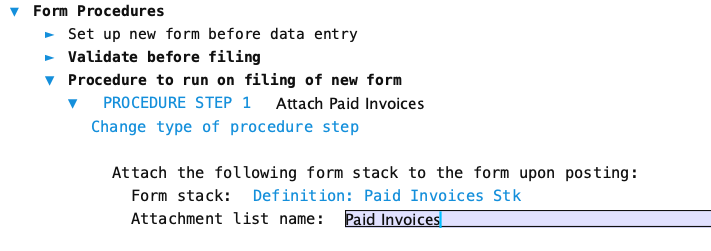Used by: Form Procedures
Use this procedure step type to attach a form stack to the current data form. Attach any form stack that is accessible from the data form.
For example, a engineering company invoices their customers listing the time and cost of everyone that worked on that customer’s project. Employee timesheets have detail lines listing the various projects they worked on, what they did and the hours worked. The invoice detail lines list every employee and each time they worked on the customer’s project along with the cost.
The tricky part is doing this without having to edit each timesheet to mark the detail lines for that customer as invoiced. Instead by attaching the list of the invoiced timesheet details to the invoice you can then test if a detail line form is attached to another form. (Using the form definition to get the status of a form) This gives a way to make a form definition to get the form stack of un-invoiced timesheet detail lines.
Configuration
These are the basic steps to configure this procedure step type. Formever will lead you through as you point and click.
- Label the procedure step
- Select the form stack
- Name the list of attached forms
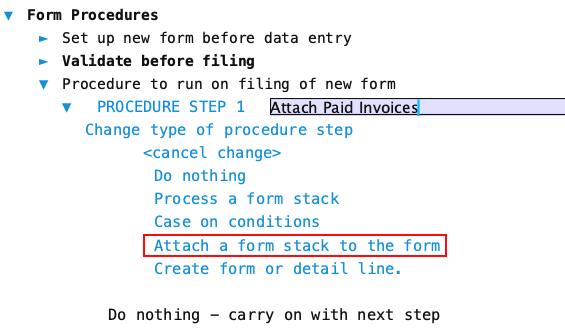
Step 1 - Label Definition
Give the procedure step a descriptive label. This doesn’t have to be done first. But make sure you provide a descriptive label before filing the master form.
Doing it first serves as a reminder of what you are trying to accomplish as you configure the step. Especially if there will be multiple steps in the field procedure or form procedure.
Step 2 - Select Form Stack to Attach
Select the form stack to attach. Click on the text ‘Select a form stack to attach’ to open the Form Stack Chooser. If there are no approriate forms it will tell you so.
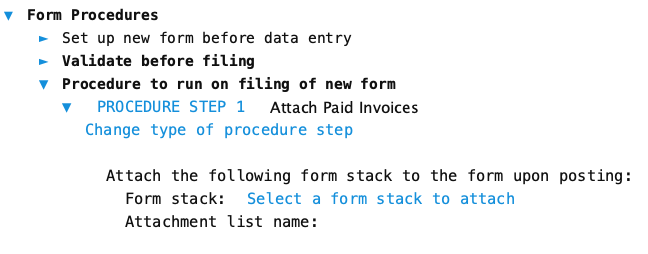
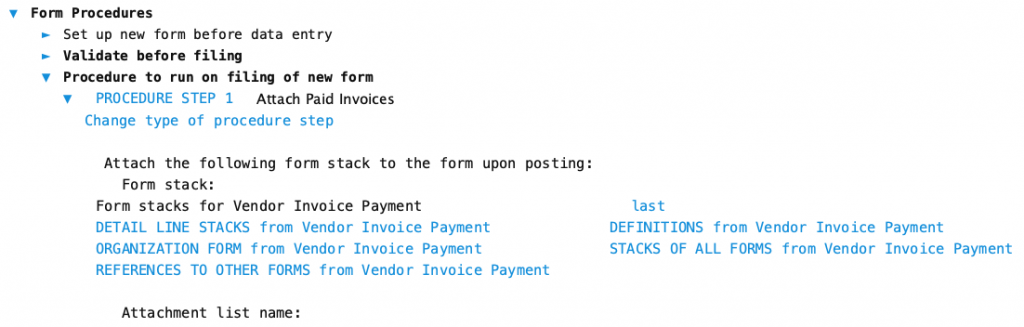
Step 3 - Name The List of Attached Forms
Enter a meaningful name for the list of attached forms.