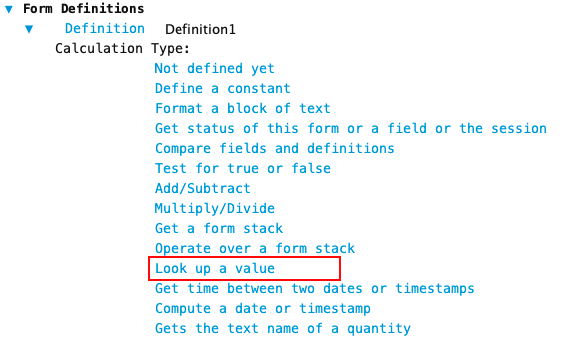Use this calculation type on a master form to create a definition to get a value based on the choice in a choice field or upon conditions you specify.
For example, depending on the selected choice in a choice field with two choices the value selected might be the ink color green or red.
You can get the following types of values:
- Quantity
- Date
- Text
- Ink Color
Configuration
These are the basic steps to configure this calculation type. Formever will lead you through as you point and click.
- Label the definition
- Select the type of value to look up
- Select what the lookup will be based upon (choice or condition)
- Select the value to get for each choice or condition