The field chooser enables the selection of fields. It is used in a number of places in the design of a Formever system.
The field chooser is used, for example, to select information to show in a text block which might be used to specify the rows of information shown in a selection list, or to specify information in a report design. The field chooser is used in other places and it appears when needed.
In the case of a text block the field chooser opens automatically when you place a new field in a text block by clicking in the text block. The new field is indicated by the "?" in the small rectangle. This will resize automatically to accommdate the chosen field.
Two types of fields can be chosen:
- Static text field
- Form field
Clicking on the "A field" text will toggle between "Text" or "A field".
Q: What can I click on?
Ans: Light blue or colored text and characters are clickable items.
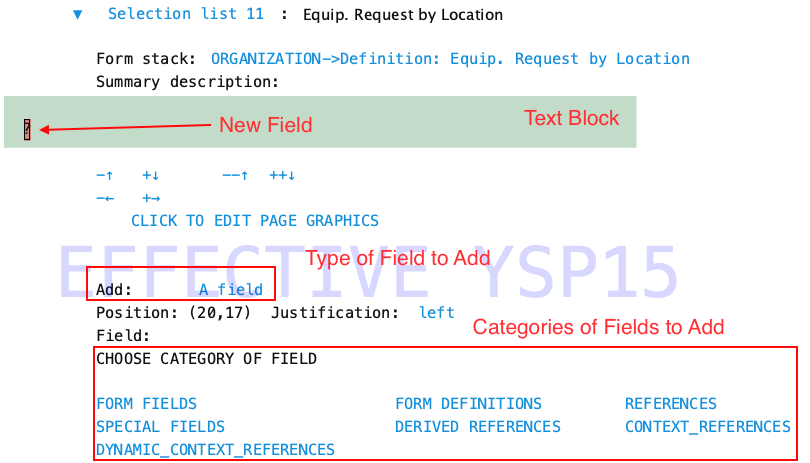
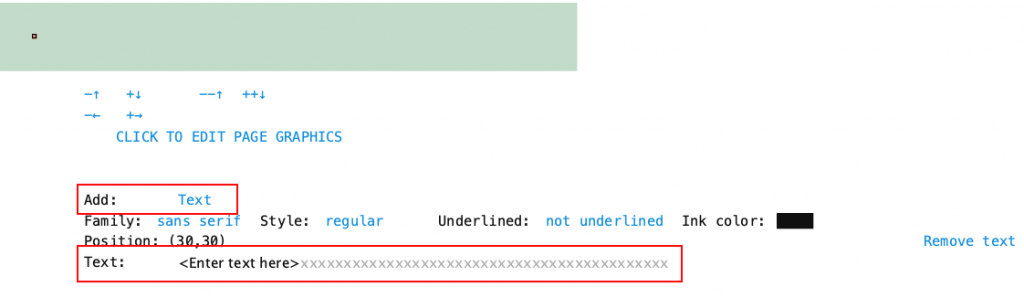
Static Text Field
When the ‘Add:’ field type is "Text" you can enter the text you want to appear into the "Text:" area. Specify format attributes of the text such as the font family, style and color. To remove the text field from the text block click "Remove text".
Form Field
When the ’Add:’ field type is "A Field" you have to choose a field. Since there can be many fields in a Formever business system the fields are categorized.
Field categories help you determine where to find the field you need. There are several categories of field types to choose from:
- Form Fields
- Form Definitions
- References
- Special Fields
- References as Values (limited cases)
- Derived References
- Context References
- Dynamic Context References
Fortunately, Formever is helpful and only reachable fields will be found in the categories. Which fields are reachable depends on the situation in which the field chooser is being used:
- specifying a master form
- specifying a selection list
- specifying a report design
- specifying a export design
In the case of master forms, reachable fields are fields of the master form being edited. These include data entry fields on the front of the form, definitions on the back of the form or any form that is referenced by a form reference field on the form.
In last three cases a form stack is used and the reachable fields are fields of the form type used for the stack. These include data entry fields on the front of the stacked form, definitions on the back of the form or any form that is referenced by a form reference field on the stacked form.
