Expanding the field category Form Definitions in the field chooser will display definitions found on the back side of the master form you are editing. If you have ‘reached’ through to another form using a Reference category then the field category Form Definitions shows definitions on that other form.
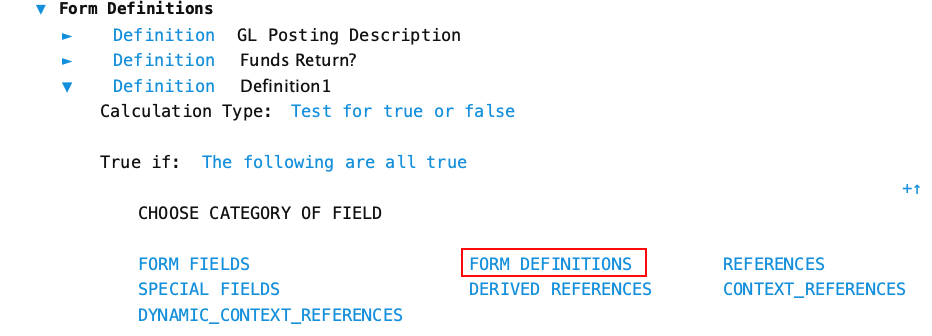
Depending on where the field chooser is being used the procedure is basically the same. However, when used for some form and field procedures the field category types are not offered. Instead the chooser only offers the appropriate fields.
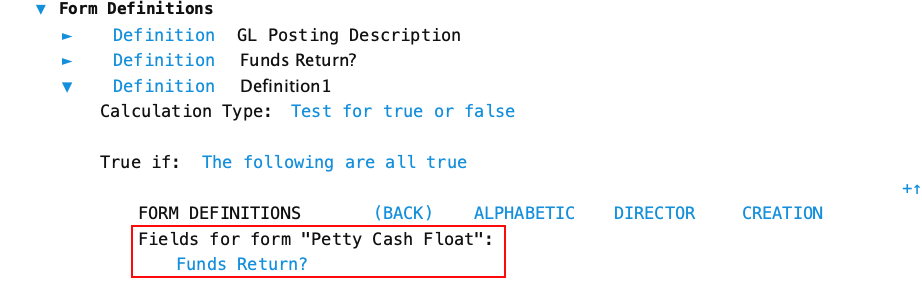
Sort Order
The text links shown beside the phrase ‘FORM DEFINITIONS’ can be used to view the definitions sorted in different ordering. This is helpful on master forms containing many definitions.
- Alphabetic – The definitions are listed in alphabetic order
- Director – The definitions are listed in the order they are laid out on back of the form. The way the director organized the definitions.
- Creation – The definitions are listed with the most recently created definitions first.
The ‘(BACK)’ text reverts to the previous stage of the definition setup. It’s like a back button on a browser.
