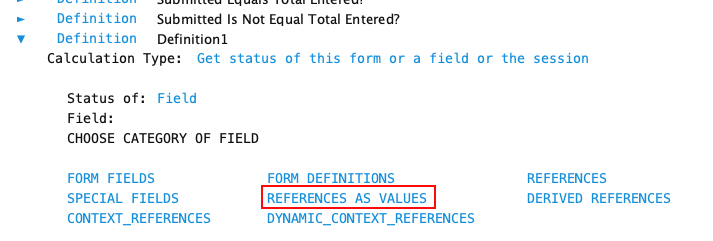Use the Reference As Value field category to:
- Test if a form reference field is active (allows data entry)
- Test if a form reference field contains data.
- To compare one form reference field value with another form reference field value
When comparing form reference fields use one of the following comparisons:
- is equal
- is not equal
- is less than or equal to
- is greather than or equal to
- is strictly less than
- is strictly greater than
The Reference As Value field category appears only for these calculation types:
- Get status of this form or a field or the session <TBD : link once doc page ready>
- Compare fields and definitions
If you are creating a definition with one of the above calculation types then expanding the Reference As Value field category in the field chooser will display master forms that are directly referenced from the master form you are editing.