Field procedures are triggered by data form field events. For example, when a date is entered into a date field this is an event. For this event you could show details for the date entered.
The table below lists all field procedures and the field event associated with each procedure.
Field Procedures and Fields Events
| Field Procedure | Field Event |
|---|---|
| Do this on every change | the contents of the field changed |
| Do this when data in field becomes valid | valid data is entered in the field |
| Do this when data in field becomes invalid | invalid data is entered in the field |
| Do this when action button is clicked | action field is clicked |
Accessing Field Procedures
Start by turning the master form over from the front side to the back side. The back side appears as shown in the image below. The back side shows categories for form definitions, form procedures and field procedures. In the image the categories are currently collapsed. Category titles in bold text contain active definitions or procedures.
Expand a category by clicking on the blue triangle to the left of a category title.
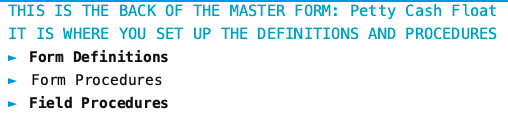
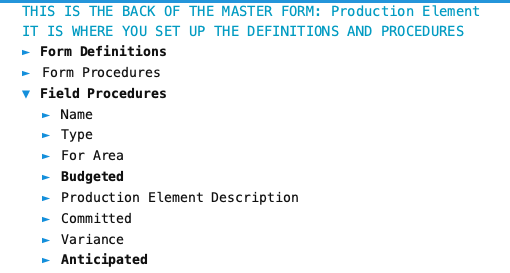
Expanding Field Procedures
Each field on the front of the master form will be listed in the Field Procedures category. To view the field procedure for a field click on the blue triangle to the left of the field name.
Most fields will have a single field procedure. Two fields have two field procedures (Form Reference, Pattern Text).
To view the procedure steps for a field procedure click on the blue triangle to the left of the field procedure.
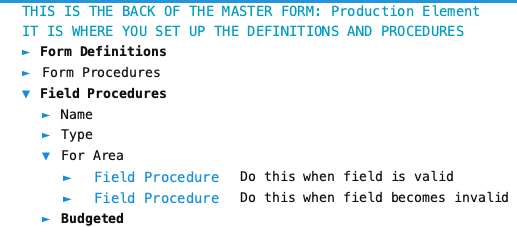
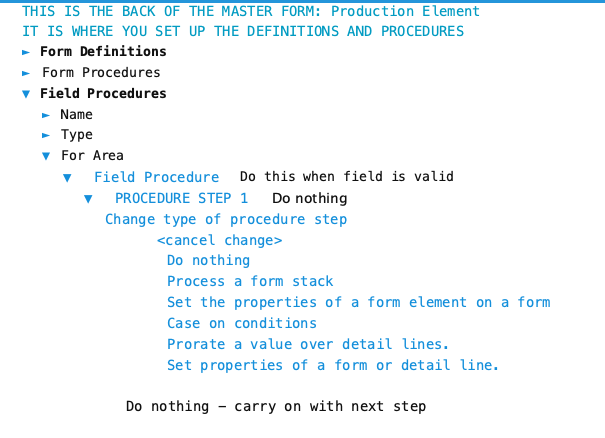
Procedure Step Types
All field procedures, except Action field, have available the same set of procedure step types that can be performed in a step.
Click on the blue triangle to the left of a procedure step to expand the procedure step.
Click on the text ‘Change type of procedure step’ to show available procedure step types.
