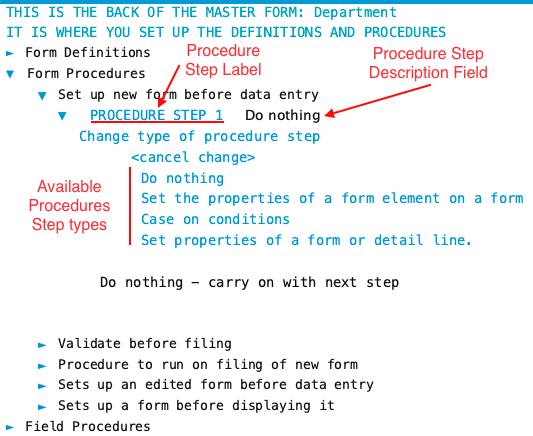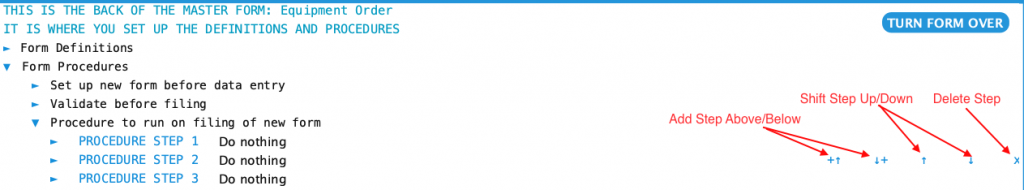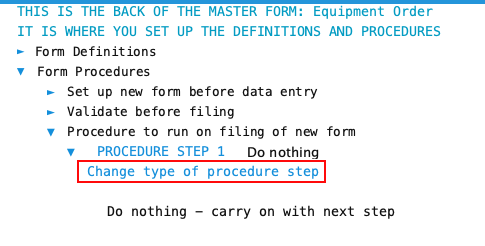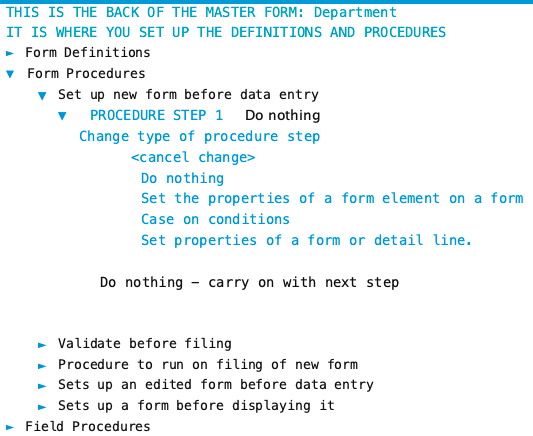Articles
- Attach A Form Stack To The Form
- Case on conditions
- Create form or detail line
- Display a list of associated forms
- Do nothing
- File this form
- Process a form stack
- Produce a report for this form
- Produce an export for this form
- Prorate A Value Over Detail Lines
- Set properties of a form element on a form
- Set properties of a form or detail line
- Start or stop timer