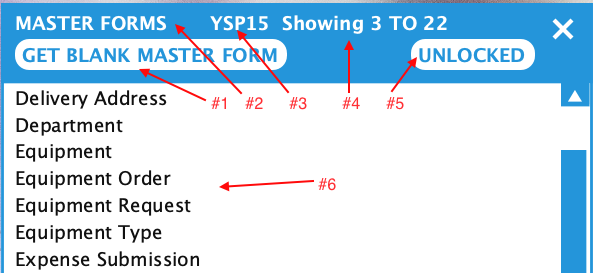Articles
- Create a New Master Form
- Master Form Fields
- Master Form Designer
- Definitions
- Add/Subtract
- Compute a Date or Timestamp
- Define a Constant
- Format A Block Of Text
- Get a Form Stack
- Get Text Name of a Quantity
- Get The Status Of This Form Or A Field Or The Session
- Get Time Between Two Dates or Timestamps
- Look Up A Value
- Multiple/Divide
- Test for True or False
- Compare Fields and Definitions
- Operate Over a Form Stack
- Procedures
- Field Procedures
- Form Procedures
- Procedure Steps
- Attach A Form Stack To The Form
- Case on conditions
- Create form or detail line
- Display a list of associated forms
- Do nothing
- File this form
- Process a form stack
- Produce a report for this form
- Produce an export for this form
- Prorate A Value Over Detail Lines
- Set properties of a form element on a form
- Set properties of a form or detail line
- Start or stop timer