Visibility Blocks are names assigned to the Group attribute of master form elements. The name can have two forms:
- Major
- Major.Minor
For example: Three different sets of address fields with group names: Address.USA, Address.INTL, Address.CDN.
This creates a visibility block called Address with three minor blocks called USA, CAN, INTL. Each individual minor block can be made visible in a procedure for the choice field based on the choice field value.
Setting a minor block visible automatically hides all other minor blocks in the same major block.
All minor blocks can affected together by setting the Address block. Although it doesn’t make sense for the address forms.
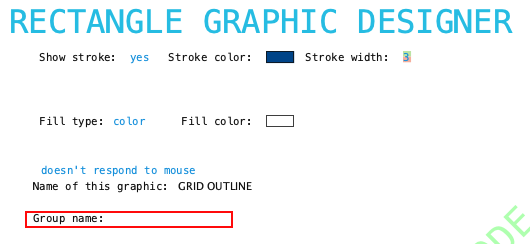
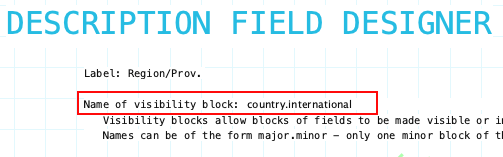
Note: Visibility Block terminology is changing from Visibility Block to Visibility Group. As a result you may see both terms in use. This will be fixed soon in a future release of Formever.
Testing For Fit and Layout
Use the Visibility Block Controller to check the fit and appearance of form elements. The controller shows visibility blocks defined for the master form. Click a named block to green to show the associated form elements on the form layout area. Click a named block to red to hide the associated form elements on the form layout area.
You can control visibility blocks at the major level or minor level.
